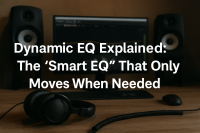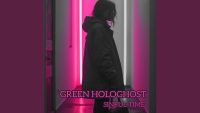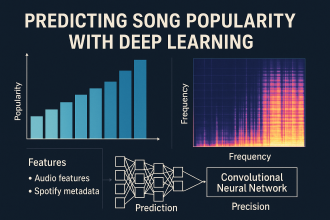From Home Studio to YouTube: How to Turn a Beat into a Viral Video
Introduction
You’ve crafted a fire beat in your bedroom studio—but now what? In today’s music scene, a great sound isn’t enough. To truly make waves, your beat needs a visual identity that captures attention on platforms like YouTube, Instagram Reels, and TikTok. Turning a beat into a viral video isn’t about luck—it’s about strategy, creativity, and smart execution. Here’s how to take your track from DAW to digital domination.
Step-by-Step: Bringing Your Beat to Life Visually
1. Produce with Purpose
Every viral beat starts in the DAW. Choose a vibe that tells a story—melancholic piano, Afro-house groove, or trap with attitude. Think ahead: what visuals would pair well with this mood?
Use high-quality samples and structure your beat with dynamic transitions to keep listeners hooked even before visuals are added.
🎛️ Try Splice for fresh loops
🎚️ Mix with Ableton Live
2. Visualize the Mood
Before filming or editing, determine the visual concept. Is your beat made for night drives? City rooftops? Anime edits? Build your identity from that emotion.
Use tools like Canva or Adobe After Effects to design motion graphics, or capture your own footage with a smartphone and natural lighting.
➡️ Need free stock footage? Try Pexels or Pixabay
3. Edit Like a Creator
Sync the visuals to your beat. Use fast cuts, zooms, glitch effects, or motion typography to create impact. Keep it short (under 60 seconds) for Reels and Shorts, or go cinematic for YouTube.
🎬 Software to try:
- CapCut (mobile)
- DaVinci Resolve (free desktop)
Make your video loopable for even higher watch time—key for triggering YouTube and TikTok algorithms.

4. Upload with Intention
Thumbnail, title, and timing matter. For YouTube, create a bold thumbnail that reflects the energy of the beat. Use keywords and hashtags to improve discoverability.
Examples:
- “Hard Trap Beat | Street Vibes | Free Download”
- “Lo-fi Chill Beat | Sunset Edition | Relax & Study”
💡 Add your beat to:
5. Engage & Repurpose
Once uploaded, respond to comments, pin your links, and share on socials. Turn one beat into multiple pieces of content:
- Beat video
- Lyric version
- Behind-the-scenes making-of
- Loop version for shorts
The more content you squeeze out of one creation, the more reach you gain.
Conclusion
Creating a viral video from your beat is a process of vision, strategy, and execution. It’s about understanding how visuals amplify sound and how to serve content to the right platform in the right way. With consistency, creativity, and a bit of post-production magic, your home studio beat can travel far beyond your desk—and hit the world stage.
🎵 Your sound deserves to be seen. Make it viral.
![]()