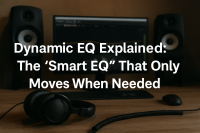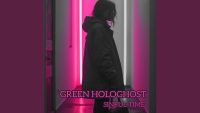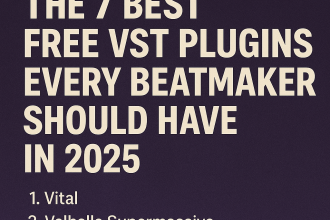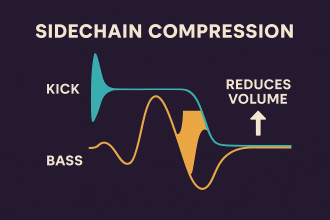Hey there, audio enthusiasts! Equalization, or EQ, is a crucial tool for shaping the sound of your music. It allows you to boost or cut specific frequencies to create a balanced and polished mix. Let’s dive into what EQ is and how you can use it effectively in your productions.
What is Equalization?
Equalization adjusts the balance of different frequency components in an audio signal. This can enhance certain aspects of the sound while reducing unwanted frequencies, helping to create a clear and balanced mix.
Types of EQ
- Parametric EQ: Offers control over frequency, gain, and bandwidth (Q factor) for precise adjustments.
- Graphic EQ: Features fixed frequency bands with adjustable gain sliders for each band.
- Shelving EQ: Boosts or cuts all frequencies above (high shelf) or below (low shelf) a certain point.
- Notch EQ: Cuts a narrow band of frequencies, useful for removing problematic resonances.
- Bandpass EQ: Allows only a specific range of frequencies to pass through, cutting frequencies outside this range.
How to Use EQ in Your Mixes
Vocals: Use EQ to enhance clarity and presence. Cut low frequencies to remove rumble, boost midrange for clarity, and add a touch of high-end sparkle.
Drums: EQ individual drum elements for a balanced kit. Boost the kick’s low end, add snap to the snare, and clear mud from toms and cymbals.
Bass: Sculpt the bass to sit well in the mix. Cut unwanted lows, boost the fundamental frequency, and add definition with high-mid boosts.
Tips for Using EQ
- Cut Before You Boost: Cutting unwanted frequencies can often achieve better results than boosting desired ones.
- Use a High-Pass Filter: Apply a high-pass filter to remove low-end rumble from non-bass elements.
- Sweep for Problem Frequencies: Use a narrow band boost and sweep through frequencies to identify and cut problematic areas.
- EQ in Context: Always make EQ decisions while listening to the entire mix, not soloed tracks.
- Be Subtle: Small adjustments can make a big difference. Avoid drastic EQ changes unless necessary.
Top 5 Free EQ VSTs
- [TDR Nova](https://www.tokyodawn.net/tdr-nova/): A dynamic EQ with flexible control over frequency, gain, and Q factor.
- [Blue Cat’s Triple EQ](https://www.bluecataudio.com/Products/Product_TripleEQ/): A versatile three-band semi-parametric EQ.
- [MEqualizer](https://www.meldaproduction.com/MEqualizer): A powerful 6-band EQ with a range of filter types and modulation options.
- [SlickEQ](https://www.tokyodawn.net/tdr-vos-slickeq/): An easy-to-use EQ with four distinct sound signatures.
- [ReaEQ](https://www.reaper.fm/reaplugs/): A highly flexible and transparent EQ from the REAPER plug-in suite.
Mastering the use of EQ can greatly enhance your mixes. Use these tips and free VSTs to shape your sound and achieve a professional, polished result. Happy mixing!
![]()