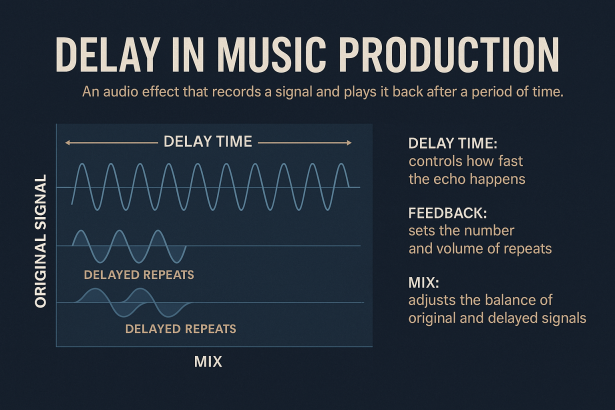What Is Delay in Music Production? A Beginner’s Guide to Echo, Space, and Groove
Introduction
Delay is one of the most creative and versatile effects in music production. From subtle echo trails to rhythmic repetitions, it can add space, depth, groove, and even melody. If you’re new to MAO, understanding how delay works—and how to use it without cluttering your mix—is a crucial step toward building a professional sound. Let’s explore what delay does, how it works, and how to use it like a pro.
What Is Delay?
Delay is an audio effect that records a signal and plays it back later, creating an echo. The time between the original sound and the repeat is what defines the effect. Multiple repeats create feedback, and some delays also color the sound to give it a vintage, tape, or lo-fi character.
Why use delay?
- Adds depth and movement
- Creates rhythm and groove
- Enhances vocal and instrumental emotion
- Builds texture and stereo width
- Replaces or complements reverb in dense mixes
Types of Delay
- Simple Delay / Slapback – One short repeat, great for vocals or guitars in rockabilly or pop.
- Ping-Pong Delay – Echo bounces from left to right in the stereo field, adds space.
- Tape Delay – Emulates vintage tape machines; warm and saturated.
- Digital Delay – Clean, precise, transparent repeats.
- Modulated Delay – Adds pitch movement or stereo swirl.
- Multi-Tap Delay – Multiple delay points for complex rhythms.
- Reverse Delay – Plays the echo backward—great for FX and transitions.
Key Parameters to Know
- Delay Time – Controls how fast the echo happens. Synced to BPM or in milliseconds.
- Feedback – Number of repeats. Too much can build into chaos.
- Mix (Wet/Dry) – Controls how much of the effect is heard.
- Sync – Lock delay time to the tempo (e.g., 1/4 note, 1/8 dotted).
- Filters – High-pass or low-pass filtering to shape the repeats and avoid muddiness.
Creative Techniques with Delay
- Vocal throws – Automate delay on single words for dramatic effect.
- Tempo-synced delays – Create groove with rhythmic echo on snare, hi-hats, or synths.
- Delay + Reverb – Send delay into reverb for deep ambient effects.
- Filtered delay FX – Use automation or modulation for movement.
Common Mistakes to Avoid
- Delay too loud or long → cluttered mix
- Overlapping with reverb → mud
- Un-synced delay → timing issues
- Not EQing repeats → frequencies stack and overwhelm the mix
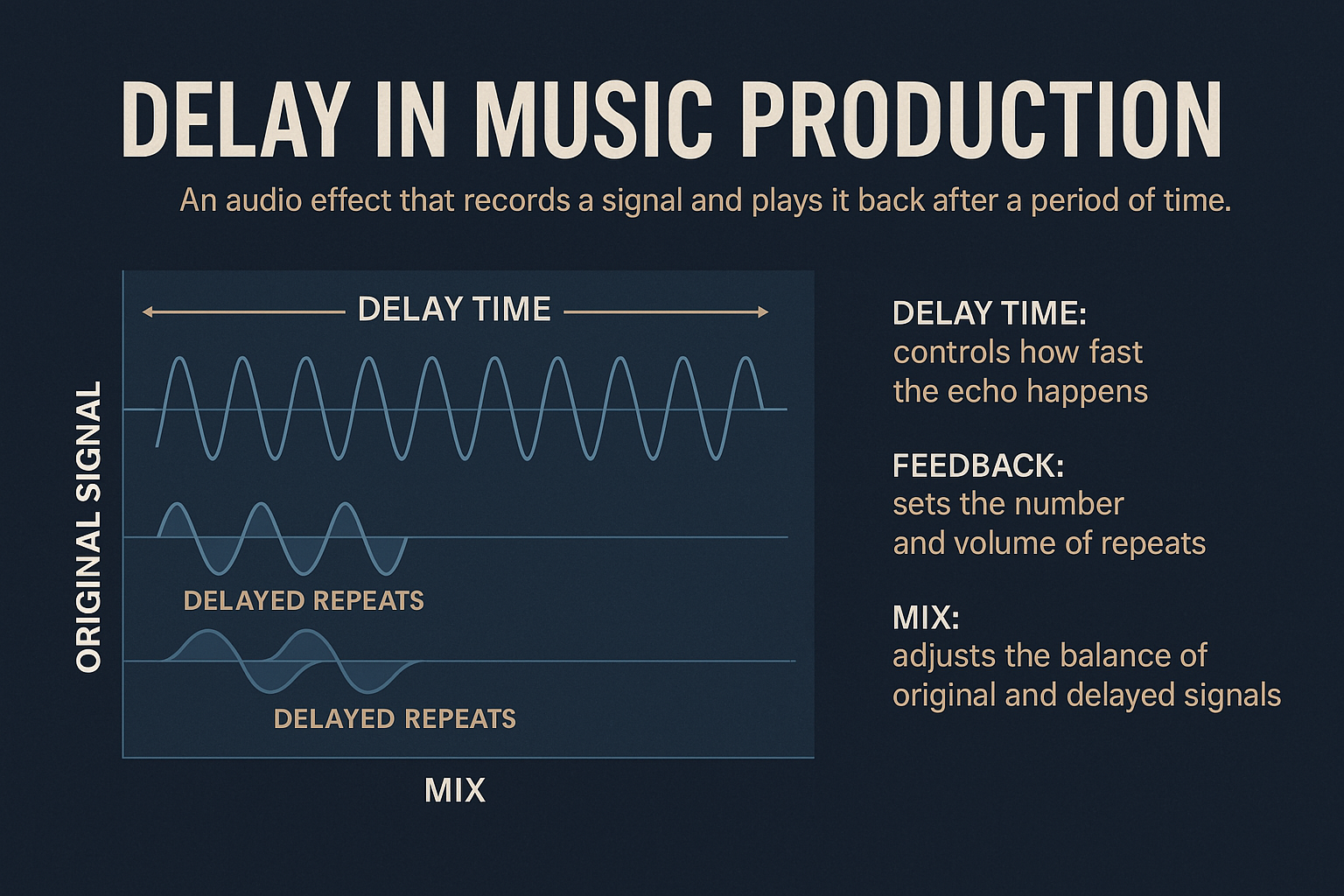
Free and Paid Delay Plugins to Try
Free Plugins
- TAL-Dub II – Great for creative tape-style delays
https://tal-software.com/products/tal-dub - Valhalla Supermassive – Great for lush, spacey echoes
https://valhalladsp.com/shop/reverb/valhalla-supermassive/ - NastyDLA by Variety of Sound – Tape-inspired delay with warmth
https://varietyofsound.wordpress.com/downloads/
Paid Plugins
- Soundtoys EchoBoy – Industry-favorite for all delay styles
https://www.soundtoys.com/product/echoboy/ - FabFilter Timeless 3 – Highly customizable delay with filters/modulation
https://www.fabfilter.com/products/timeless-3-delay-plug-in - Valhalla Delay – Vintage and modern flavors in one
https://valhalladsp.com/shop/delay/valhalla-delay/
Conclusion
Delay is more than just repetition—it’s a tool for groove, space, and emotion. Whether you’re producing pop, techno, hip-hop, or ambient, understanding delay gives you the power to shape your track’s energy and vibe. Start with simple slapbacks, explore stereo ping-pongs, and layer delays with reverb to build atmosphere. The key is to listen in context and tweak for clarity.
Download a free delay plugin today and start experimenting!
![]()